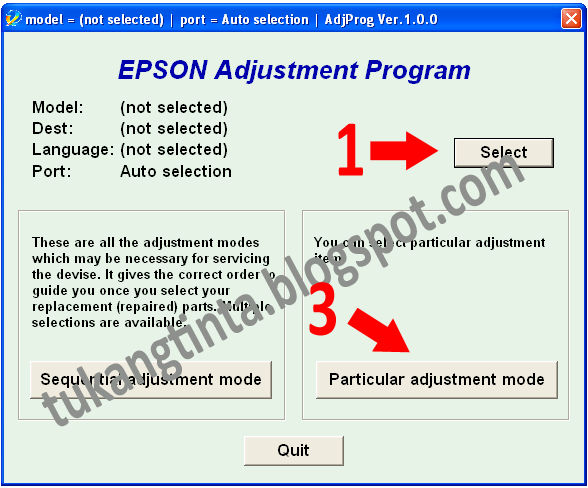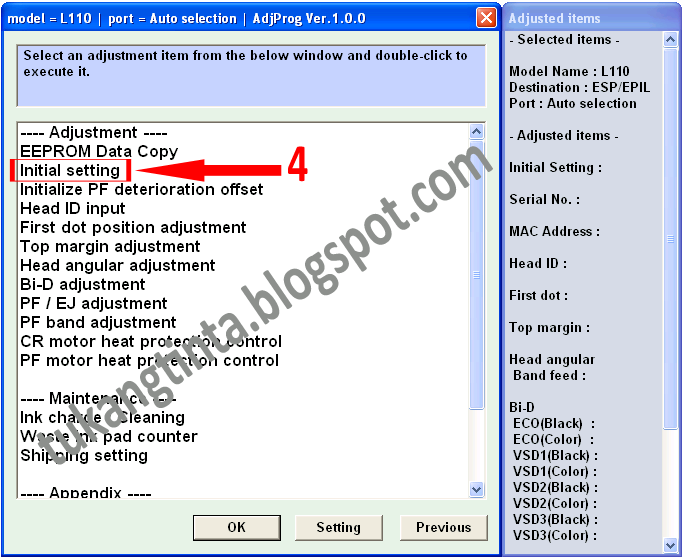Component Cleaning and Handling Techniques
Canon® AX,BX,EX,LX,NX,PX,VX,WX
Component Cleaning and Handling Method
Never touch the coated area of the mag roller with your fingers.
Print quality can be significantly impaired by doing so. You should
not use any type of solvent to remove residual toner from the mag
Magnetic Roller
roller surface. The best cleaning method is compressed air. OPC
case boxes are good storage areas to prevent scratches and nicks on
the mag sleeve surface.
Handle the PCR by the metal axle or use latex gloves. Apply
Anakenisis® PCR cleaner to a clean, lint free cloth, and wipe the
PCR
PCR until all residue is removed. Always wrap the PCR in a clean
cloth to prevent damage to the coated areas.
Use compressed air to remove residual toner from the surface of the
OPC. Wrap in a clean cloth, and set aside in a dark place to
minimize light exposure. Drum cases are ideal storage containers
OPC
to protect the OPC surface from light, scratches and nicks. Never
touch the coated area of the OPC with bare hands; skin oils will
cause image defects.
All urethane blades should be cleaned with a lint free cloth
Wiper/Doctor Blades
saturated with 99% IPA.
Component Cleaning and Handling Techniques
Canon® CX,SX™
Component Cleaning and Handling Method
Never touch the coated area of the mag roller with your fingers
because you can impair print quality. You should not use any type
of solvent to remove residual toner from the mag roller surface.
Magnetic Roller
Instead, sue compressed air. OPC case boxes help prevent
scratches and nicks occurring on the mag sleeve surface when used
as sleeve storage areas.
The best method for cleaning the corona assembly is to soak it in an
Ultrasonic Bath. If this is not available, you can use Scotchbrite®
Corona Assembly
and a cotton swab to gently clean the wire.
Use compressed air to remove residual toner from the surface of the
OPC. Wrap in a clean cloth, and set aside in a dark place to
minimize light exposure. Drum cases are ideal storage containers
OPC
to protect the OPC surface from light, scratches and nicks. Never
touch the coated area of the OPC with bare hands; skin oils will
cause image defects.
All urethane blades should be cleaned with a lint free cloth
Wiper/Doctor Blades
saturated with 99% IPA.
Read More..
Dear All resetters,
Join our mailing list... for you to have updated news from us.
to your e-mail !
just send a blank e-mail to :
Post message:
indoreset@yahoogroups.com
Subscribe:
indoreset-subscribe@yahoogroups.com
Unsubscribe:
indoreset-unsubscribe@yahoogroups.com
List owner:
indoreset-owner@yahoogroups.com
**********************************************************
Gabung dengan mailing list kami untuk mendapat berita dan update terbaru
ke e-mail anda !
Kirim email kosong ke :
Kirim pesan ke anggota :
indoreset@yahoogroups.com
Mendaftar :
indoreset-subscribe@yahoogroups.com
Keluar dari mailing-list :
indoreset-unsubscribe@yahoogroups.com
Kirim pesan ke moderator :
indoreset-owner@yahoogroups.com
Happy Reset
Printer Lovers
Read More..
Dear All Resetters,
You have lots of epson adjustment ? forgot the date ?
Or you annoyed changing the date ?
just use this usefull tools .... download at
[JOIN OUR MAILING LIST TO GET DOWNLOAD INFO]
no RAR password for this
*************************************************
Anda punya banyak resetter epson ?
Sering lupa tanggal atau repot gonta-ganti tanggal ?
pake tools ini aja .... download di :
[JOIN OUR MAILING LIST TO GET DOWNLOAD INFO]
nggak ada passnya untuk yg ini
Thanks to Mas Djoko for this tools...
Salam Reset
Printer Lovers
Read More..
Resetter for L100 and L200
http://indoreset.info/viewtopic.php?f=3&t=24
Read More..
EPSON RESETTER
Epson ME32o
Epson Stylus TX 121
Epson T1100 T1110
join INDORESET FORUM !!!
Enjoy!
felz
Read More..
Dear All Resetter
This is Resetter for Epson Stylus CX5900,
thanks for mas Ndang again !
**************************************
Ini resetter untuk Epson Stylus CX5900,
Terimakasih buat mas nDang ...lagi ...
Download :
[JOIN OUR MAILING LIST TO GET DOWNLOAD INFO]
Salam Reset
Printer Lovers
Read More..